The easiest way to post photos is to create an account at a photo hosting website, most people tend to use www.photobucket.com.
Once you have created your account on photobucket, log in and go to My Albums>Albums and Uploads (on the top menu bar).
At the top of the albums page you will now see a box with "Upload Images and Video" in it -click on "Choose Files" and then browse through your computer files until you find the photo you want to upload.
Click ok/select and the image will begin to upload. Once the photo has uploaded it will appear in the page below.
Hover your mouse over the photo and a box will appear beneath it with some urls in. Highlight the text in the box next to "Direct Link" (it will start with http://) and copy this text.
Now go to the thread you want to post a photo in and click "reply". Type whatever you want to type eg....look at this shiny mini....then when you want to insert the photo;
Click on the box with the picture in it in the menu at the top of the reply box.
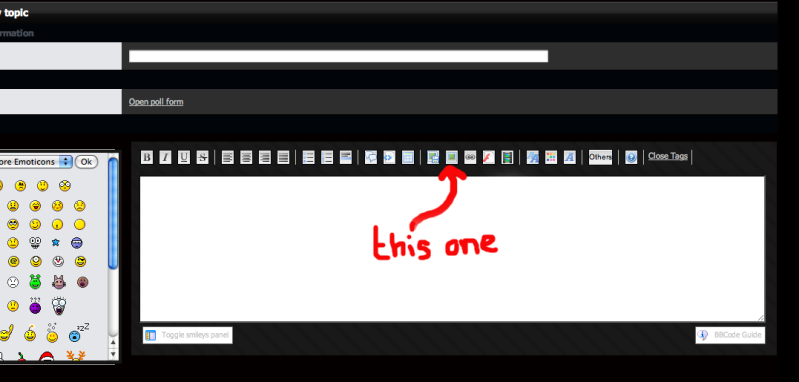
In the white box that appears paste the direct link text that you copied in photobucket.
Click ok.
done!
A quick way to post the picture without using the button in the menu is to paste the direct link text straight into the reply box and wrap it in html image code. Start the code with [ i m g ] (remove the spaces-i had to put them in so it appears on here as text!) and end it with [ / i m g ].
So it will look like [ i m g ]http://i673.photobucket....etc[ / i m g ] (but with no spaces in the img boxes )
)
It's easier to have two internet tabs open, one with photobucket on and one with the forum, so you can flit back and forth.
To copy text, highlight it and press control+c.
To paste text click where you want it to paste and press control+v.
Once you have created your account on photobucket, log in and go to My Albums>Albums and Uploads (on the top menu bar).
At the top of the albums page you will now see a box with "Upload Images and Video" in it -click on "Choose Files" and then browse through your computer files until you find the photo you want to upload.
Click ok/select and the image will begin to upload. Once the photo has uploaded it will appear in the page below.
Hover your mouse over the photo and a box will appear beneath it with some urls in. Highlight the text in the box next to "Direct Link" (it will start with http://) and copy this text.
Now go to the thread you want to post a photo in and click "reply". Type whatever you want to type eg....look at this shiny mini....then when you want to insert the photo;
Click on the box with the picture in it in the menu at the top of the reply box.
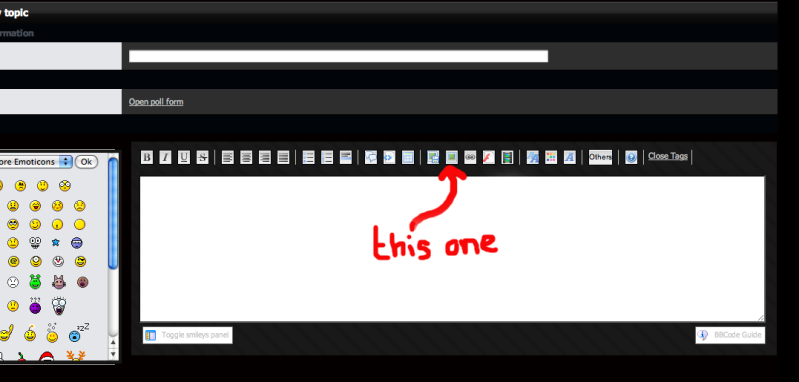
In the white box that appears paste the direct link text that you copied in photobucket.
Click ok.
done!
A quick way to post the picture without using the button in the menu is to paste the direct link text straight into the reply box and wrap it in html image code. Start the code with [ i m g ] (remove the spaces-i had to put them in so it appears on here as text!) and end it with [ / i m g ].
So it will look like [ i m g ]http://i673.photobucket....etc[ / i m g ] (but with no spaces in the img boxes
It's easier to have two internet tabs open, one with photobucket on and one with the forum, so you can flit back and forth.
To copy text, highlight it and press control+c.
To paste text click where you want it to paste and press control+v.


